To use UTokyo WiFi, you must take “Information Security Education“ lecture.
The password of UTokyo WiFi changes twice a year in Spring and Autumn.
Please refer to the following site for settings etc.
https://www.u-tokyo.ac.jp/adm/dics/ja/wifi.html
UTokyo Account
Please refer to the following site for settings, password etc…
https://www.u-tokyo.ac.jp/adm/dics/ja/account.html
If you were previously able to use it and suddenly cannot log in, your password may have expired. In that case, change the password.
UTAS System
Please refer to the following site for settings, password etc…
https://utas.adm.u-tokyo.ac.jp/campusweb/campusportal.do
The login account (user name) for UTAS and ITC-LMS is your “UTokyo Account”.
Please refer to the following site for UTokyoAccount.
https://www.u-tokyo.ac.jp/adm/dics/ja/account.html
If you were previously able to use it and suddenly cannot log in, your password may have expired. In that case, change the password.
ITC-LMS
ITC-LMS is a learning management system for lecture support. Please log in using your UTokyo Account. If you were previously able to use it and suddenly cannot log in, your password may have expired. In that case, change the password.
Faculty of Engineering information portal site (for students and graduate students)
* User registration is required for access from off-campus.